Combining Images
The two images I chose were a squirrel and a landscape photo from Wingina, VA.
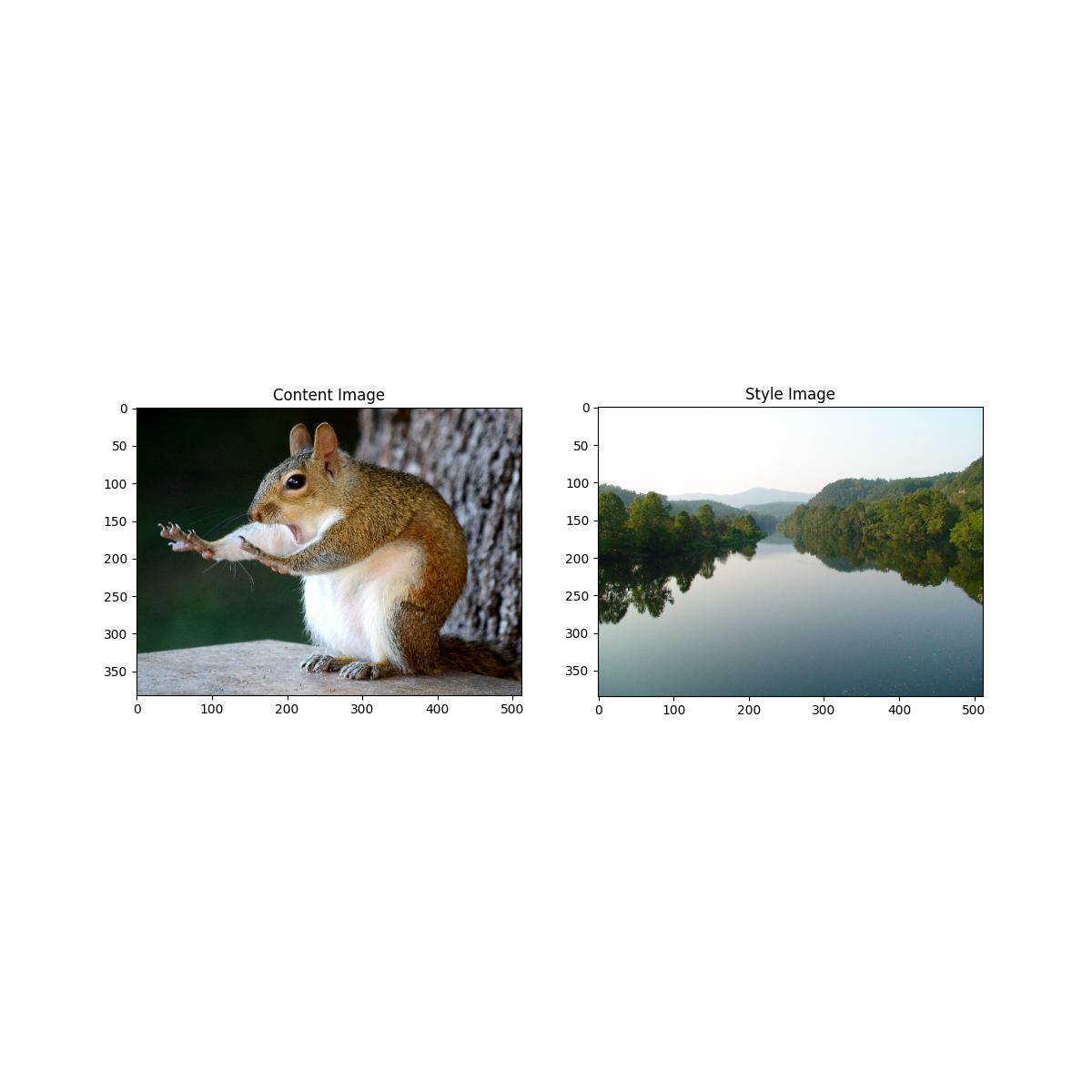
I chose the squirrel because I thought it looked funny and cute, but also because it represented how nervous/scared I was coming into the Jump Start Program. I don’t have a background in Data Science, even though I am a CS major. So I didn’t really know what I was getting myself into. The Style Image is a landscape from Wingina, VA, a place where my family and I went on vacation this summer. I chose this combination of images because they represent how I was able to do this program while being able to spend time with my family.
After combining the images using the Tensorflow hub model, this is what I got.
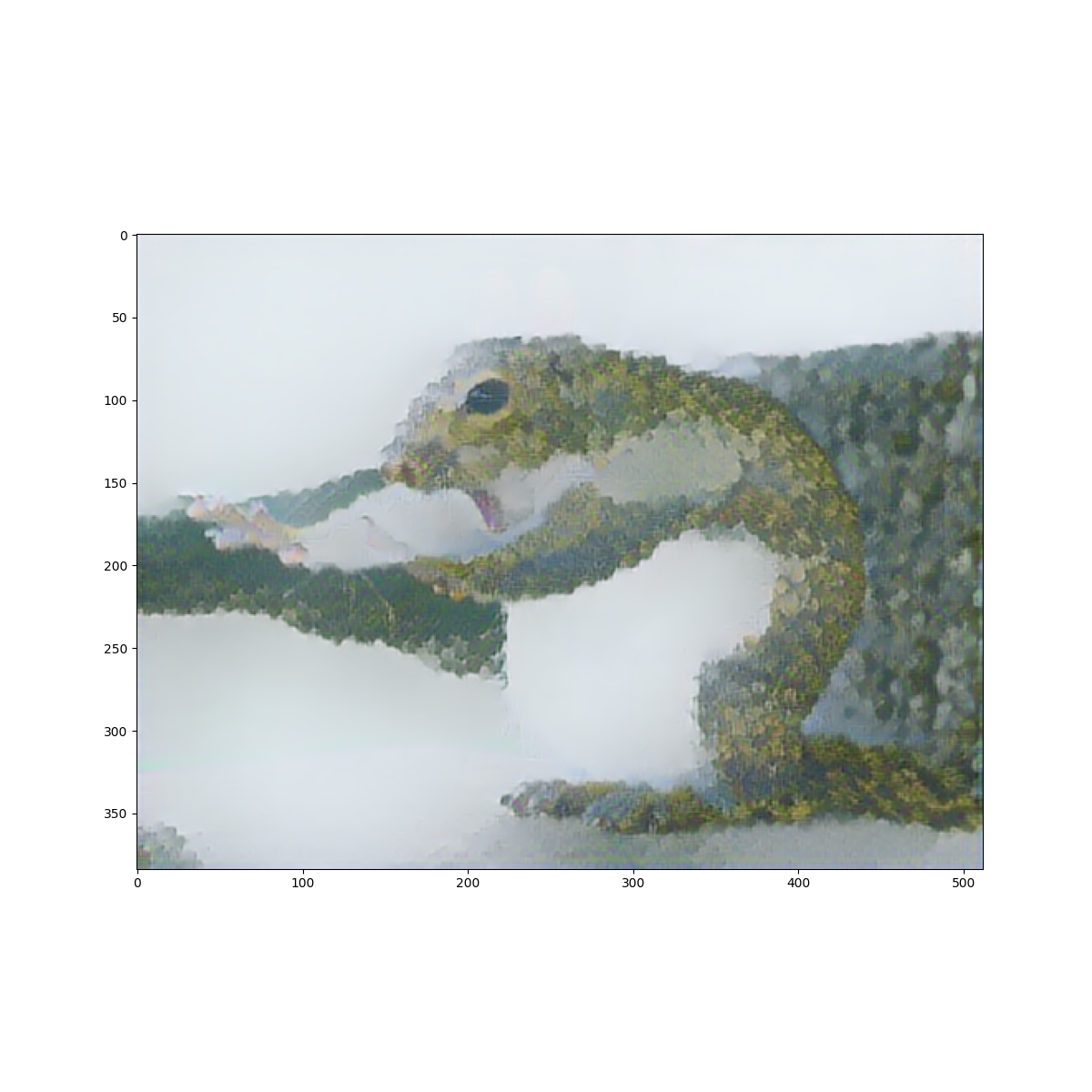
I also ran it with the model provided in the source text. There were 3 epochs with 10 steps per epoch. This is the resulting image:
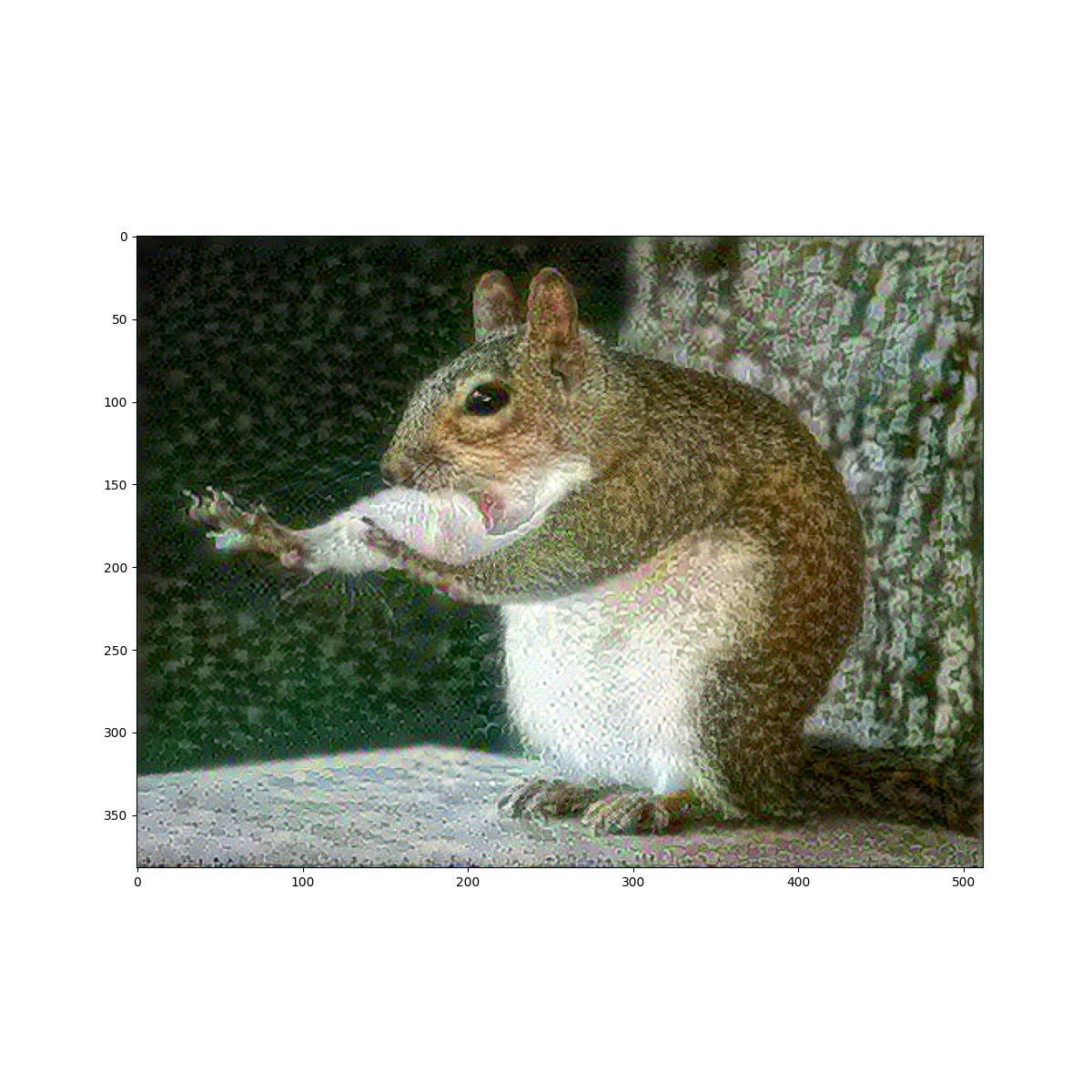
I prefer the first model, just because it makes the image look a little wacky and fun, and you can see the elements of the landscape, like a mountain and river. This model looks more like a painting of a squirrel, and the landscape is not visible at all.
Choosing the Style and Content Images
The style and content images were, as shown above, a landscape and a squirrel (respectively).
Extracting Style and Content
This model used a Gram matrix to create the style of the image. I also chose some layers to represent the style and one layer to represent the content. These layers were the default layers given in the Tensorflow website. I also defined an extractor, which uses both style and content layers. This will be used in the next step.
Implementing the Style Transfer Algorithm
The style transfer algorithm takes the extractor and splits it into style targets and content targets. It then goes through the image, and calculates the mean square error on the output relative to the target, and takes a weighted sum of the loss. After running the train_step method a few times, we get an image that is not a big mess and looks a bit more cohesive.
Regularization
This is the image that I got when I ran regularization.
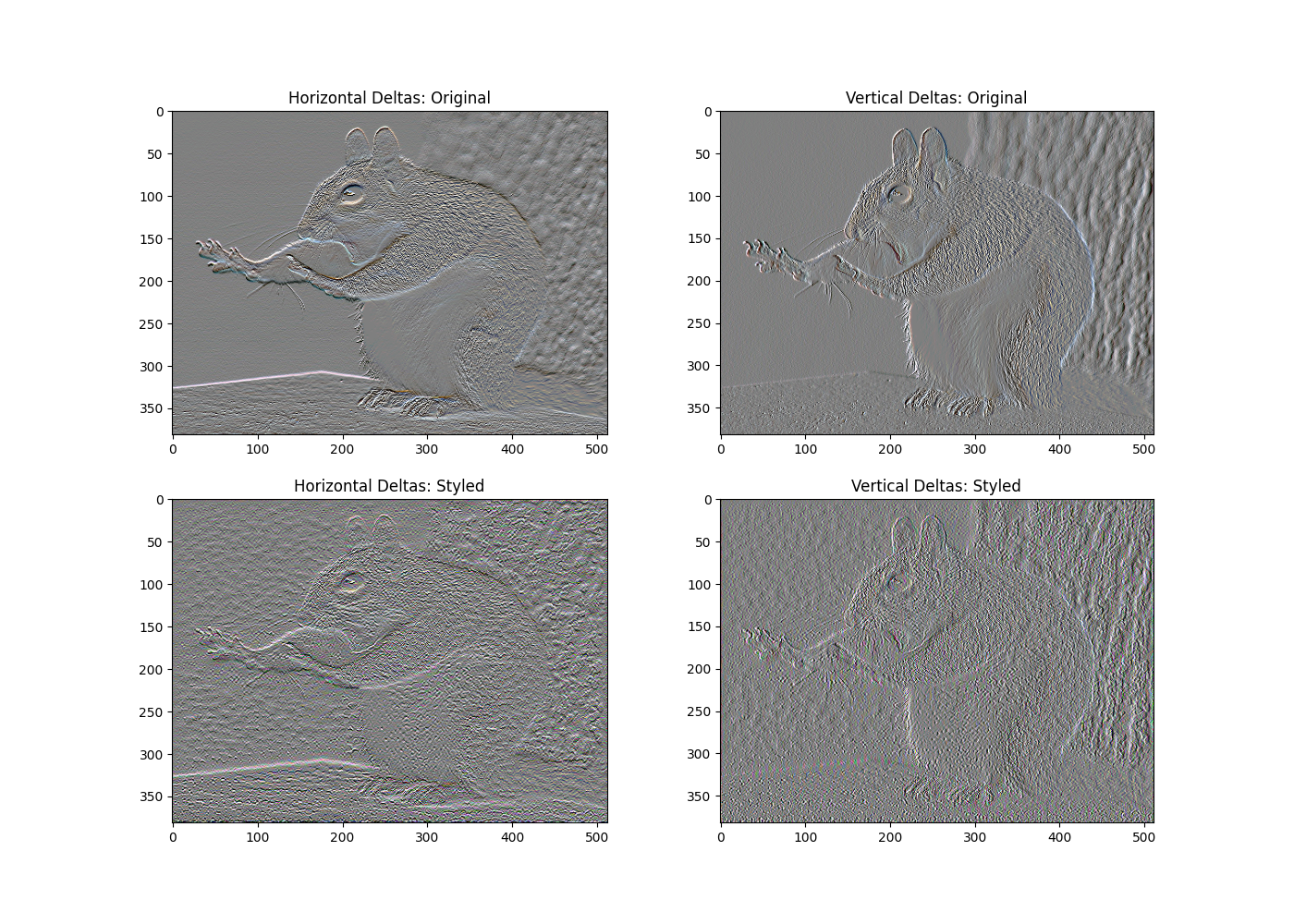
We can see that the area of the tree stayed relatively the same for both vertical and horizontal deltas. The belly of the squirrel stayed pretty much untouched as well. The areas of most change I would say are the squirrel’s fur, and the sky around it.